1.1 Introduction to computer network, Network Devices, Network topology,
Switching: Circuit-Switched Networks, Packet Switching, Network Types:
LAN, MAN, WAN
6
1.2 Reference models: Layer details of OSI, TCP/IP models. Difference between
OSI and TCP/IP
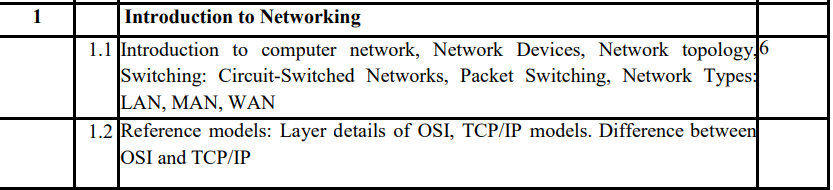
Introduction to computer network
A computer network is a interconnected system of computers and other devices that facilitate the exchange of information and resources. These networks can vary widely in size and scope, ranging from small local area networks (LANs) within a single building or home, to expansive global networks like the internet. The primary purpose of computer networks is to enable communication and collaboration between devices, allowing users to share data, access resources, and communicate efficiently. Network devices such as routers, switches, and modems play crucial roles in managing the flow of data within these networks, ensuring seamless connectivity and data transfer.
The architecture and design of computer networks are influenced by various factors, including the intended use, geographic scope, and the scale of the network. Different network topologies, such as bus, star, and mesh configurations, offer unique advantages and trade-offs in terms of performance, reliability, and scalability. With the evolution of technology, computer networks have become integral to modern life, supporting a wide range of applications from simple file sharing and communication to complex online transactions and collaborative work environments.
Network Devices
Network devices are hardware components that enable communication and data transfer within a network. Common devices include routers, switches, hubs, modems, and access points. Routers direct data between different networks, switches manage data within a network, hubs connect multiple devices, modems convert digital signals to analog for transmission over phone lines, and access points enable wireless connectivity.
- Cable: Cables are physical mediums used to transmit data between network devices. Common types include Ethernet cables for wired connections and fiber optic cables for high-speed data transfer over longer distances.
- Repeater Hardware: Repeaters amplify and regenerate signals in a network, helping to extend the reach of a network by boosting the strength of signals weakened over long distances.
- Hub: Hubs are basic networking devices that connect multiple computers in a LAN. They operate at the OSI model’s physical layer and broadcast data to all connected devices, regardless of the intended recipient.
- Bridge: Bridges operate at the data link layer of the OSI model and connect two separate network segments. They filter and forward data based on MAC addresses, effectively reducing network traffic and improving performance.
- Switch Hardware & Software: Switches operate at the data link layer and use MAC addresses to forward data only to the specific device it is intended for. They are more intelligent than hubs, increasing network efficiency.
- Router: Routers operate at the network layer and connect different networks. They use logical addressing (IP addresses) to make decisions about forwarding data between networks, enabling communication between devices on different subnets.
- Gateway: A gateway is a device that connects different networks with different communication protocols. It acts as a translator, allowing data to flow between networks with different architectures.
- IDS (Intrusion Detection System): An IDS monitors network and/or system activities for malicious activities or policy violations. It detects and alerts administrators about potential security threats, helping to protect the network from unauthorized access or attacks.
- Firewall: Firewalls are security devices that control and monitor incoming and outgoing network traffic based on predetermined security rules. They act as a barrier between a trusted internal network and untrusted external networks, enhancing network security.
- Modem: A modem (modulator-demodulator) converts digital signals from a computer into analog signals for transmission over telephone lines (for DSL) or cable lines. It also converts incoming analog signals back into digital signals for the computer to understand, facilitating internet connectivity.
Network topology
Network topology refers to the arrangement or layout of interconnected devices in a computer network. Different topologies dictate how devices are connected and communicate with each other. Several common network topologies are employed based on the specific needs and requirements of the network. Here are some of the key network topologies:
- Bus Topology: In a bus topology, all devices share a single communication line or bus. Data is transmitted along the bus, and devices on the network can access it. While simple, this topology can experience performance issues as more devices are added.
- Star Topology: In a star topology, each device is connected to a central hub or switch. All data traffic passes through this central point, making it easier to manage and identify faults. However, if the central hub fails, the entire network may be affected.
- Ring Topology: Devices in a ring topology are connected in a circular fashion, with each device connected to exactly two other devices. Data circulates around the ring until it reaches its intended destination. While reliable, a failure in one device can disrupt the entire network.
- Mesh Topology: In a mesh topology, devices are interconnected with multiple redundant paths. This redundancy improves reliability, as data can take alternative routes if one path fails. Mesh topologies can be either full mesh (every device is connected to every other device) or partial mesh.
- Tree Topology: A tree topology combines characteristics of star and bus topologies. Devices are arranged hierarchically, with the root being the central hub. This topology is useful for scaling networks and maintaining organization.
Switching
Switching refers to the process of directing data from one device to another within a network. It involves the use of network devices such as switches to manage the flow of information efficiently. There are two main types of switching: circuit-switching and packet switching.
1. Circuit-Switching: In circuit-switching, a dedicated communication path, or circuit, is established between two devices for the duration of their conversation. This path remains exclusive to those two devices until the communication session is complete. Traditional telephone networks are a classic example of circuit-switching, where a continuous connection is maintained between the caller and receiver throughout the call. While this method ensures a constant and predictable connection, it can be less efficient in utilizing network resources.
2. Packet Switching: Packet switching, on the other hand, involves breaking down data into smaller packets before transmission. Each packet is then sent independently to its destination, where they are reassembled to reconstruct the original data. Packet-switching allows multiple packets from different sources to share the same network resources simultaneously, optimizing bandwidth utilization. The internet predominantly relies on packet switching, providing a more flexible and efficient method for handling data in modern computer networks.
Network Types
Local Area Network (LAN):
A Local Area Network (LAN) is a network that is limited to a small geographic area, typically within a single building, campus, or a cluster of nearby buildings. LANs enable devices such as computers, printers, and servers to communicate and share resources within this confined space. They often use high-speed and low-latency technologies like Ethernet to facilitate fast data transfer. LANs are commonly found in homes, offices, and educational institutions, providing a foundation for local connectivity and resource sharing.
Metropolitan Area Network (MAN):
A Metropolitan Area Network (MAN) covers a larger geographic area than a LAN but is smaller than a Wide Area Network (WAN). It typically spans a city or a large campus, connecting multiple LANs within its range. MANs facilitate the interconnection of various local networks and provide higher data transfer rates compared to WANs. MANs are commonly used by businesses, universities, and municipal organizations to enable efficient communication and resource sharing across a city or a large geographical area.
Wide Area Network (WAN):
A Wide Area Network (WAN) is a network that extends over a large geographical area, such as a country, continent, or even globally. WANs connect multiple LANs and MANs, enabling communication over long distances. The internet itself is a prime example of a global WAN. WANs often use a variety of technologies, including public and private data networks, to transmit data across extensive geographic regions. They are crucial for facilitating long-distance communication, connecting remote offices, and providing access to centralized resources on a large scale.
Reference models
Layer Details of OSI Model:
The OSI (Open Systems Interconnection) model is a conceptual framework that standardizes the functions of a telecommunication or computing system into seven abstraction layers. Each layer performs specific tasks and communicates with the layers directly above and below it. The layers from bottom to top are:
- Physical Layer: Deals with the physical connection between devices, specifying characteristics like voltage, cable types, and data rates.
- Data Link Layer: Responsible for creating a reliable link between two directly connected nodes. It includes sublayers for addressing (MAC – Media Access Control) and error detection.
- Network Layer: Manages the routing of data packets between different networks. It involves logical addressing (IP – Internet Protocol) and handles packet forwarding.
- Transport Layer: Ensures end-to-end communication, providing error detection, correction, and flow control. Examples include TCP (Transmission Control Protocol) and UDP (User Datagram Protocol).
- Session Layer: Establishes, maintains, and terminates communication sessions between applications. It also manages synchronization and checkpointing.
- Presentation Layer: Deals with the format and syntax of data exchanged between applications. It handles data compression, encryption, and character set conversion.
- Application Layer: Provides a network interface for application software. It includes protocols for tasks such as email, file transfer, and remote access.
Layer Details of TCP/IP Model:
The TCP/IP model, also known as the Internet protocol suite, is a four-layer model that is more widely used in practice. The layers from bottom to top are:
- Link Layer: Similar to the OSI model’s Data Link Layer, this layer deals with the physical connection and data framing.
- Internet Layer: Corresponding to the OSI Network Layer, it manages the routing of packets between networks and includes the IP protocol.
- Transport Layer: Comparable to the OSI Transport Layer, it provides end-to-end communication. TCP ensures reliable, connection-oriented communication, while UDP offers faster, connectionless communication.
- Application Layer: Combining elements of the OSI Session, Presentation, and Application Layers, this layer provides network services directly to applications. Protocols like HTTP, FTP, and SMTP operate at this layer.
Difference between OSI and TCP/IP Models:
| Aspect | OSI Model | TCP/IP Model |
|---|---|---|
| Number of Layers | 7 (Physical, Data Link, Network, Transport, Session, Presentation, Application) | 4 (Link, Internet, Transport, Application) |
| Development History | Developed by the International Organization for Standardization (ISO) | Developed by the U.S. Department of Defense for ARPANET |
| Layer Functions | Each layer has specific functions, and they are well-defined. | Functions are similar to OSI but grouped differently. The Transport layer combines aspects of OSI Transport and Session layers. |
| Widespread Usage | Less widely implemented in practical applications. | Widely adopted and forms the basis of the modern internet. |
| Protocols | OSI model doesn’t specify protocols but serves as a reference model. | TCP/IP model specifies well-known protocols such as IP, TCP, UDP, and more, which are widely used. |
| Flexibility | More flexible due to a higher number of layers, making it suitable for a broader range of applications. | Simplicity makes it more practical for real-world implementation, especially in internet communication. |
| Commonly Referenced | Often used as a conceptual model for understanding networking. | More commonly referenced in practical networking scenarios. |
Other Modules
- Module 1: Computer Network MU Syllabus – Important Topic
- Module 2: Physical and Data Link Layer
- Module 3: Network Layer (Sem 5)
- Module 4: Transport Layer and Application Layer (Sem 5)
- Module 5: Enterprise Network Design
- Module 6: Software-Defined Network
References
